Resend Emails Instantly
Easily resend any previously sent email—no code or deployment required.
Support your users and squash problems fast—resend any email right from your dashboard. No need for a developer, a ticket, or even a deploy.
-
No code changes needed.
Resend emails from your dashboard—no need to build, test, and maintain a custom feature in your app. -
Easy support for your customers.
When someone needs a password reset, account activation, or critical alert resent—do it in two clicks. -
Full audit trail.
Every resend creates a new email record, linked to the original—see the entire chain side by side, including delivery, opens, and bounces. -
Works for all* dashboard emails.
Any message sent with a viewable body can be resent. (*Encrypted emails can’t be resent, as we never keep the decrypted content.)
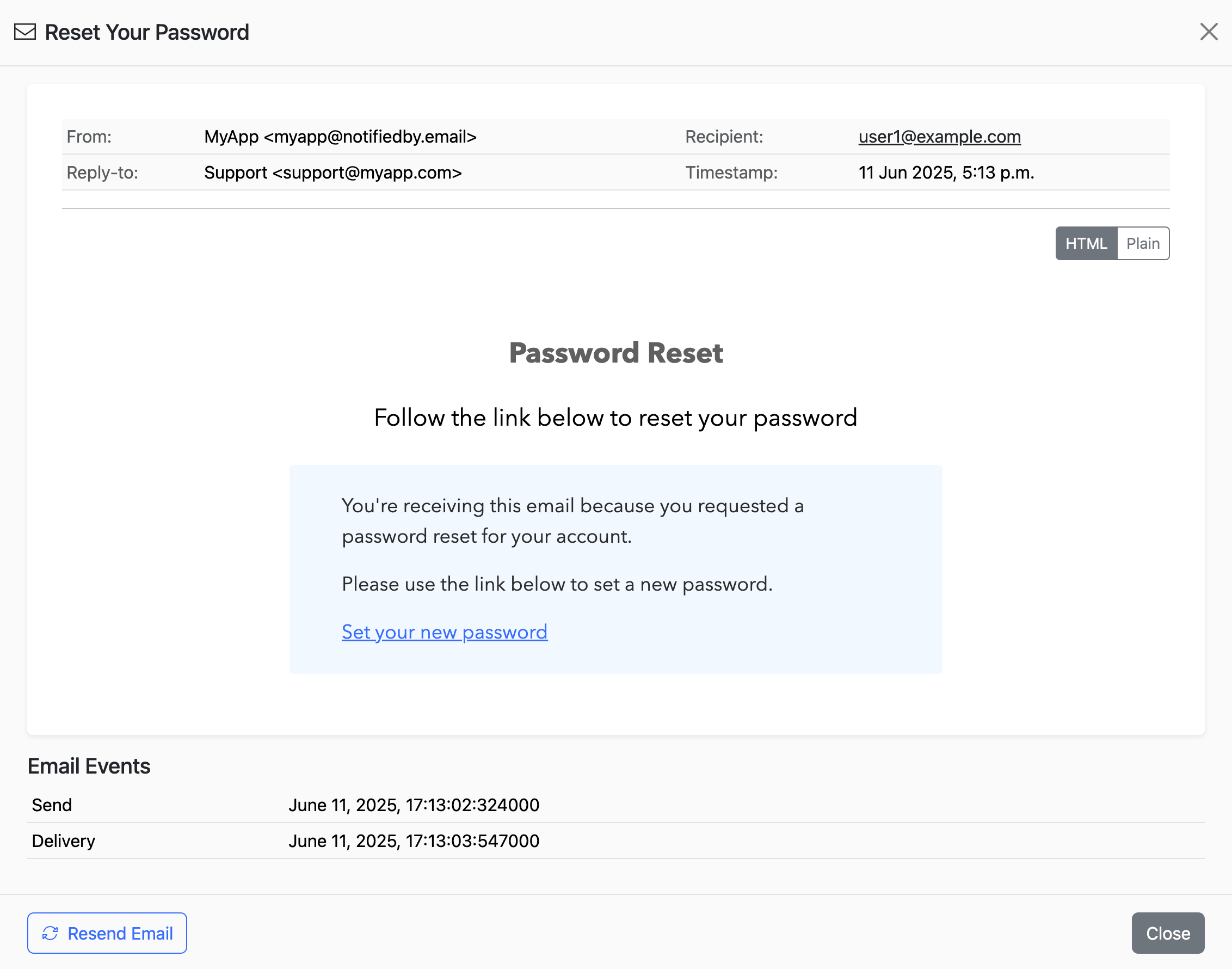
Open an email, click Resend, and off it goes.
How it works
- Find the original email in your dashboard.
- Click “Resend.” Confirm or change the recipient if you like—then hit send.
- That’s it! The resent email is sent, tracked, and fully logged. You'll see a new record, cross-linked to the original.
Note: Resend is only available if the sent email body is still retained and accessible.
If the email was encrypted with a custom key, we cannot resend it since we never keep the cleartext content.
If the email was encrypted with a custom key, we cannot resend it since we never keep the cleartext content.
Frequently asked
-
Is Resend available for all emails?
You can resend any dashboard email where the body/content is still stored, unless it was end-to-end encrypted by your app. -
Does a resend look like a new email to the user?
Yes! Each resend creates a fresh tracked email—subject, content, and events are all logged together and linked to the original for traceability. -
No risk of double sending?
Never automatic. Resend only happens when someone on your team clicks Resend and confirms.
Send Again—No Developer Needed
Support your users in real time—no waiting, no code deploys.