Multiple Email Senders for Apps
Keep production and development emails completely separate for safety and simplicity.
Accidentally emailing real users from your dev or staging environment is the stuff of engineering nightmares. NotifiedBy lets you create a dedicated sender address for every app and environment—no more crossed wires:
-
One account, many senders.
Easily set updev-myapp@notifiedby.email,myapp@notifiedby.email, or as many as you need. -
Stone-cold separation.
Keep test emails and live emails apart—never risk sending test messages to real users again. -
Perfect for teams and microservices.
Give each app, environment, or function its own sender, with a clear audit trail and easy management. -
Instant sender switching.
Change which sender you use in a snap—no waiting, no configuration drama.
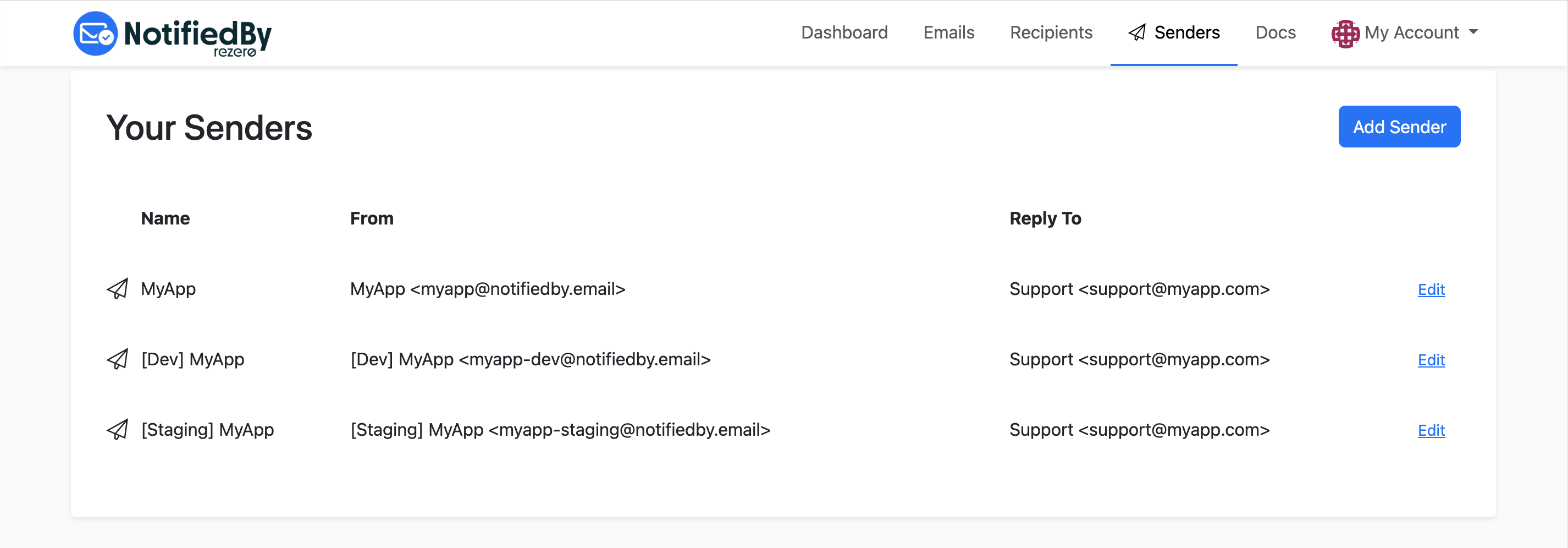
Create unique sender addresses for dev, staging, prod—or as many apps as you want.
How it works
-
Create a sender for each use case.
For example:
dev-yourapp@notifiedby.emailstaging-yourapp@notifiedby.emailbilling-yourapp@notifiedby.email
- Get your API key. Use it in your app to send emails from the chosen sender.
- Configure your integration in each environment to use the right sender—no cross-contamination.
- Track, search and resend by sender—see instantly what mail came from which environment.
Frequently asked
-
Is there a limit on sender addresses?
You can create as many as your plan allows. Plenty for most teams and apps—even on Standard! -
Do sender addresses each need DNS setup?
Not at all—every sender on our domain is fully configured, right away. -
Can I see which environment sent each message?
Absolutely—search and filter your logs by sender address at any time.
Try multiple senders now
No credit card required. Keep your environments clean and safe—with a sender for every scenario.