Common Emails Summary
Instantly see which messages your app sends most. Spot trends, fix mistakes, and stay in the know.
Ever wonder what your app is actually saying to users—or how often? The Common Emails Summary shows your most frequent messages, so you can understand your system in a single glance:
-
See your top emails by volume.
Instantly surface your most common subjects—welcome emails, receipts, password resets, alerts, and more. -
Spot mistakes and duplicates.
Quickly catch loops, spammy notifications, or mistakenly repeating alerts before your users do. -
QA and debugging made easy.
Make sure your system is sending only what you expect—no more “oops, we sent that 10,000 times?” surprises. -
Perfect for audits and reporting.
Show your team (or your boss) exactly how messaging is being used.
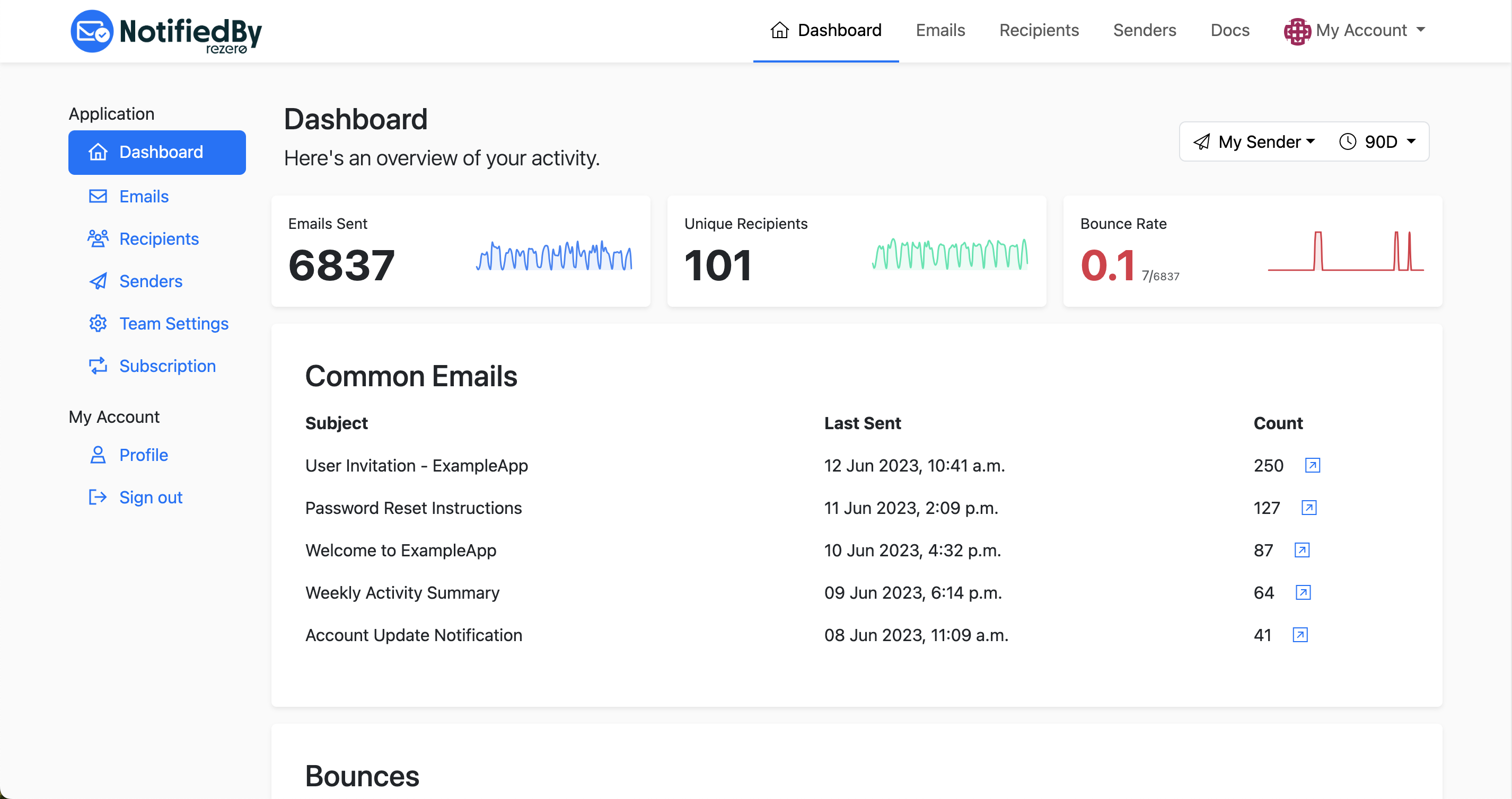
A dashboard widget tallies your most-used emails—perfect for QA, debugging, and product insight.
How it works
- We analyze and group all sent email by subject line. The most common messages rise right to the top.
- See live counts and trends. Instantly spot spikes, new message flows, or outliers—day or night.
- QA? Debug? Audit? Your team can download, sort, and investigate patterns, so nothing sneaks past you or your customers again.
Frequently asked
-
How often does the summary update?
Live—every time your app sends a message, the charts and numbers update automatically. -
Can I export the summary?
Yes, download a CSV for backup, QA, management reviews, or audits. -
Does this show both dev and production emails?
You can filter by sender, environment, or time period for granular insight. -
What about privacy?
Subject-only summaries—never exposes sensitive email body data in reports.
Know what your system is really saying
Save hours on audits, debugging, and QA. Let the system surface your most important messages—automatically.