Bounce Summary & Block Bounced Emails
Instantly spot bounced emails, protect your sender reputation, and never waste a send again.
Bounces hurt deliverability—repeatedly emailing dead or invalid addresses can get your sender blocked. NotifiedBy gives you instant clarity and reliable protection.
-
Dashboard bounce summary.
See your bounce rate at a glance, and know exactly which emails failed. -
Block bounced recipients automatically or manually.
Stop future sends to addresses that have bounced—no code changes needed. -
Protect your sender reputation.
Reduce spam complaints and blocks by cleaning your send list instantly. -
Actionable insights.
Quickly trace why an email bounced and take action from your dashboard, without digging through logs or emails.
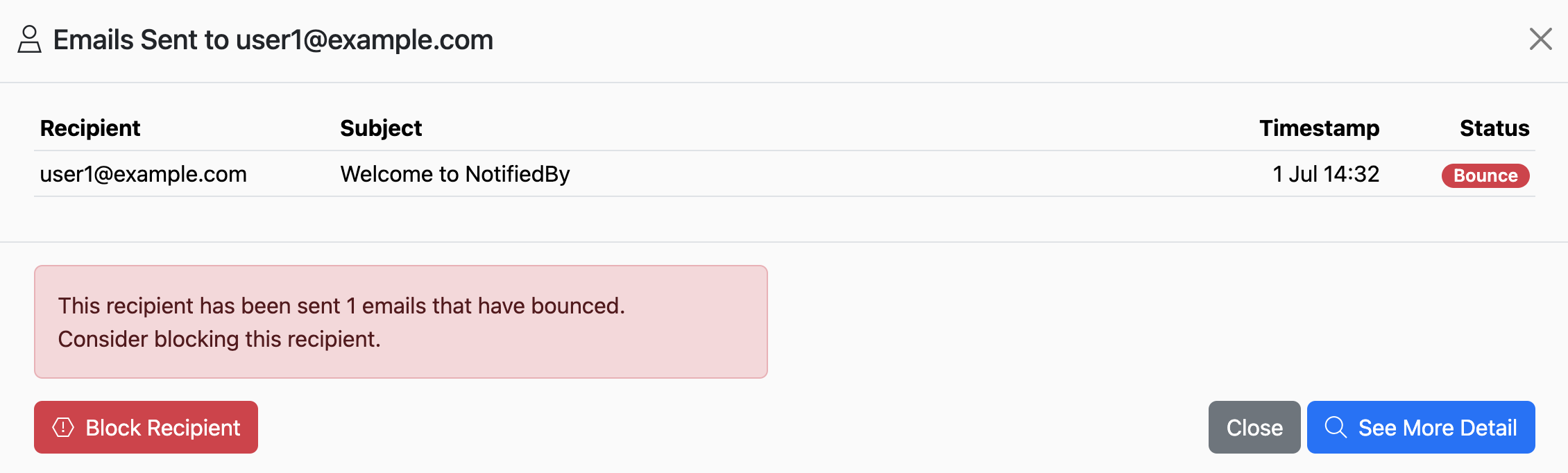
Example: See which messages bounced—and block them with a click, right inside your dashboard.
How it works
- Every sent email is tracked. If an email bounces, it’s logged automatically in your dashboard, with a clear bounce status.
- Bounce summaries at a glance. Instantly see your overall bounce rate and details—recipient, cause, and more.
- Block with a single click. Block recipients or domains that bounce, so you never send to them again (unless you unblock).
Frequently asked
-
Can I unblock a recipient if it was a temporary bounce?
Yes! You have full control to unblock any address directly from your dashboard. -
Will I still see why the email bounced?
Absolutely. We log the bounce reason on every failed delivery for easy troubleshooting. -
Does this improve my deliverability?
Yes—by stopping sends to dead addresses, you keep a clean reputation and get better inbox placement.
Ready for Instantly Cleaner Sending?
Get bounce visibility and protection—no extra config needed.